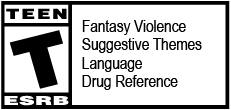Skill Upgrade
At certain locations, you can use the materials you obtained from the Eclipse in order to power up Grids of different Soul Devices or combine Elements.
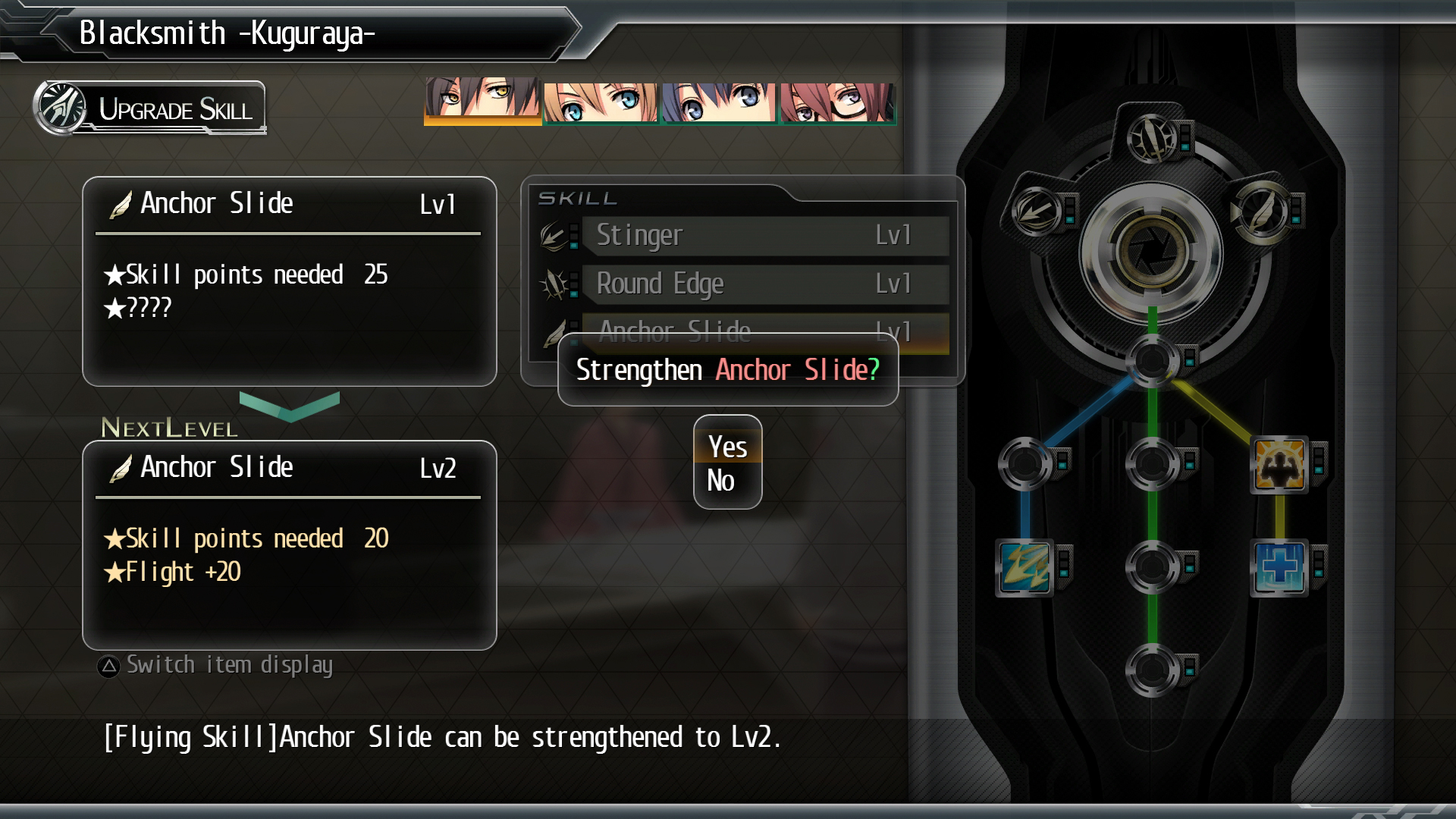
- Choose “Skill upgrade” to view the Skill Grid List *Press the triangle Button to toggle options
- Switch characters with the L1 Button/R1 Button, and choose the Grid you want to upgrade
Power Up Grid

- Choose “Power Up Grid” from the Shop Menu to view the Free/Ability Grid list *Press the triangle Button to toggle options
- Switch characters with the L1 Button/R1 Button, and choose the Grid you want to unlock or upgrade
Combine Elements
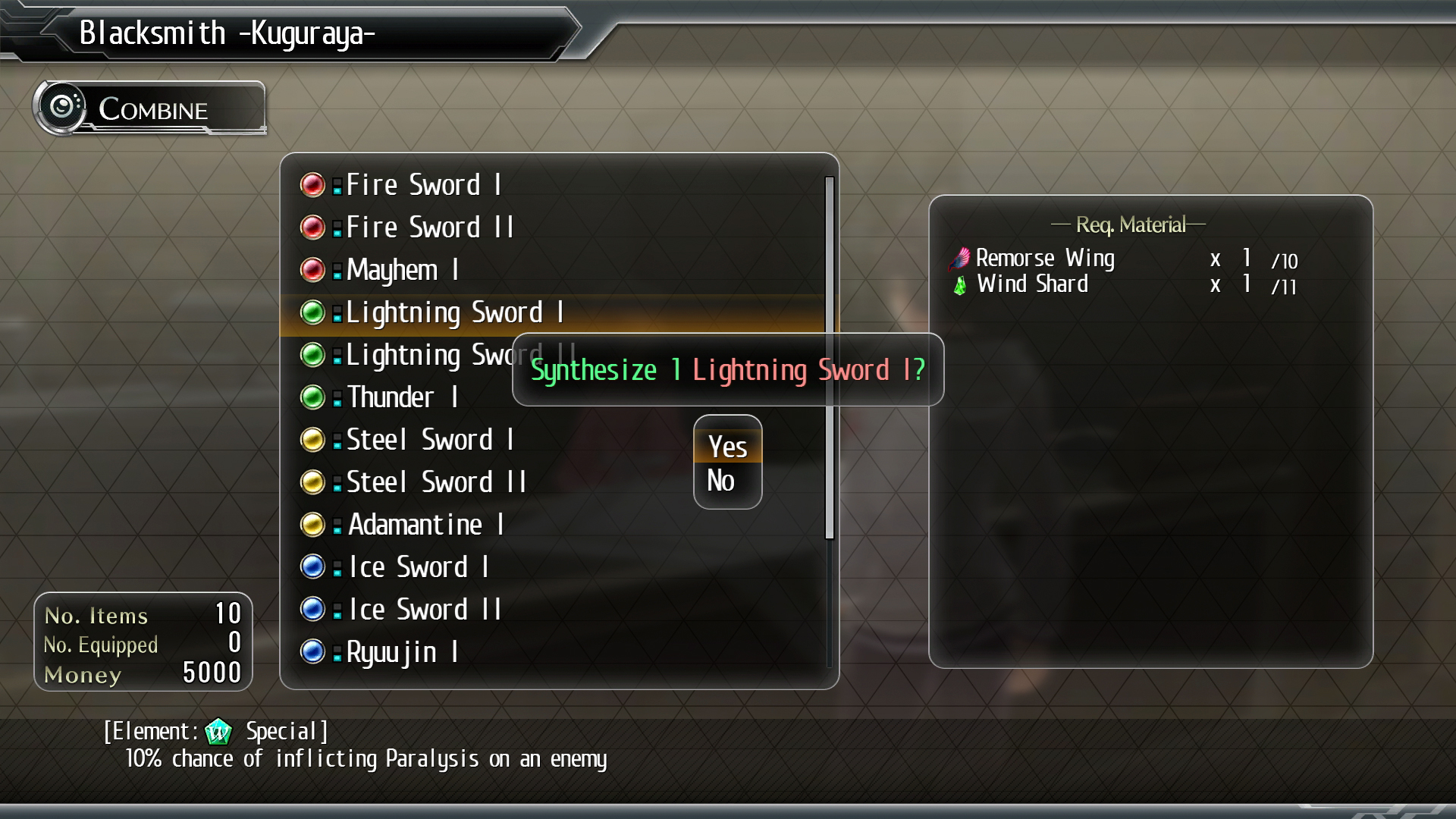
- Choose “Combine” from the Shop Menu. You can view a list of Elements you can combine
- Choose the elements you want to combine from the list and select the amount using the Left Stick (Directional Buttons)
Pawnshop
You can trade items for other items so long as you have a base item.
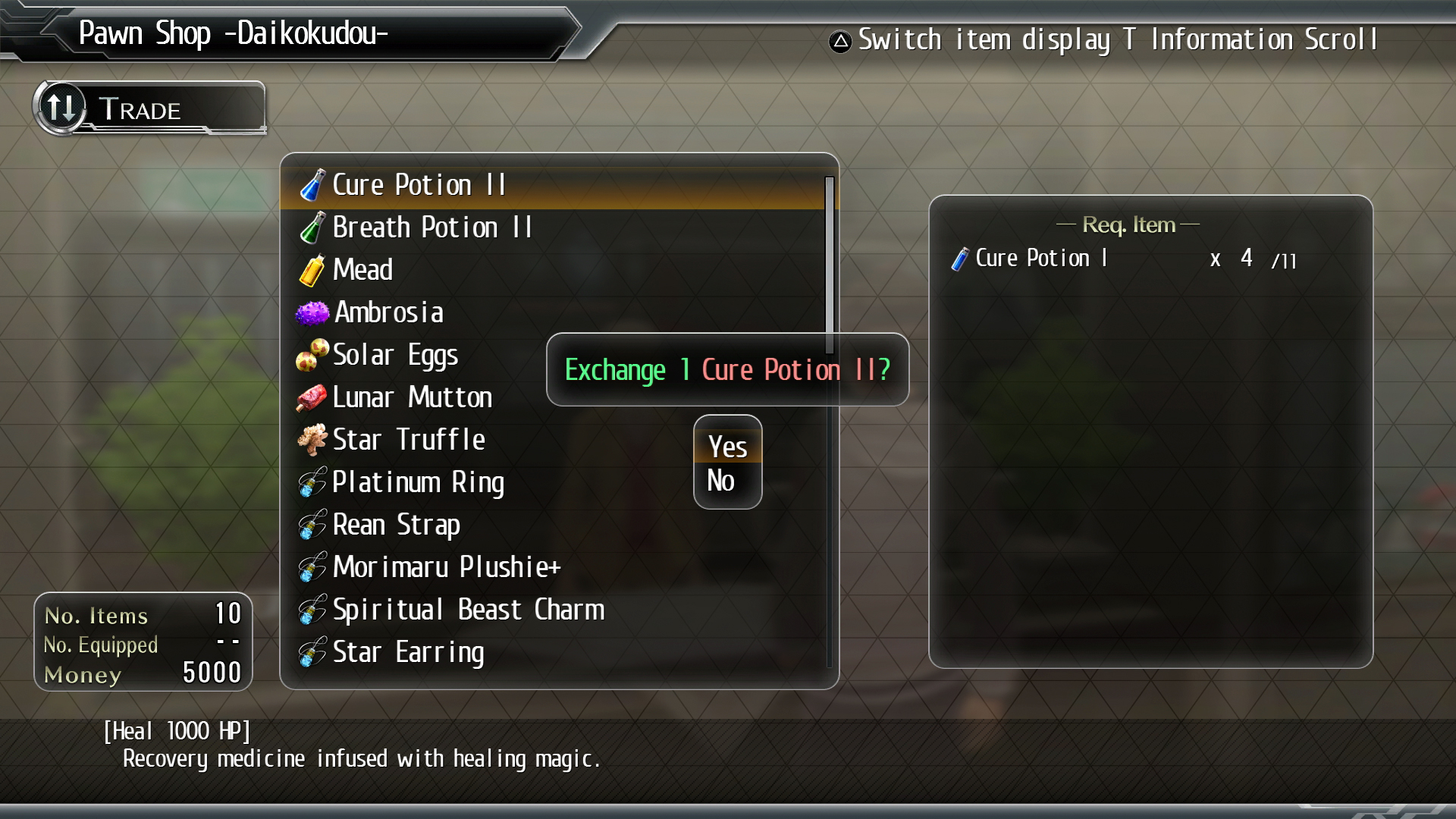
- Choose “Trade” from the Shop Menu to view the item list
- Toggle screens with the D Button, and scroll through the Party Info with the Right Stick. Choose the item you want to trade from the list, and select the amount using the Left Stick (Directional Buttons).
Arcade – Purchase Medals
At the Arcade, you can exchange your money for medals and play games. You can trade in medals that you earn for prizes.

- Choose “Purchase Medals” from the Shop Menu
- Use the Right Stick (Directional Buttons) to choose the number of medals to purchase. *You can’t exchange medals for money
Arcade – Exchange Prizes

- Choose “Exchange Prizes” from the Shop Menu. The Prize list will appear
- Choose the item you want to trade for, and the amount with the Left Stick (Directional Buttons)
*If it’s equipment, you can choose a character immediately afterward to equip it
Skate Park
Clear the skateboarding course by obtaining flags, doing tricks, and getting to the goal before the time limit.

Accelerate with the S Button (F Button to brake). In the Trick & Boost area, you can do tricks and boost your speed even more. You’ll slow down and lose time if you bump into walls or obstacles. Items are obtained after you clear the course.
Cooking
If you have a recipe and the ingredients, select RECIPE from NiAR to make food items.

- Choose the cooking you want to make from the recipe
- Once you choose the person who’s going to cook, and the amount you want to cook, you’ll automatically use the ingredients and make the food